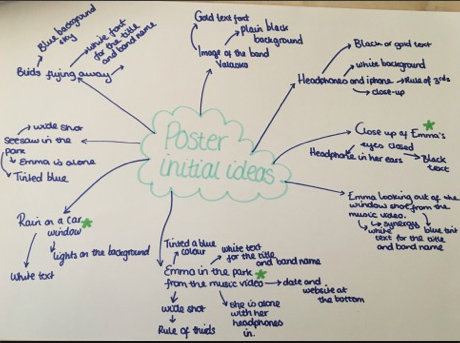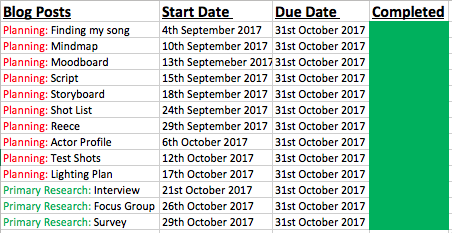Day one of filming took place on November 16th 2017. I planned to film the short introduction to my music video. For these shots I traveled to Kew Gardens and Richmond Park with my mum as they both have a good natural landscape. Before leaving I ensured that my camera battery was fully charged up as I didn’t want it to die half way through filming. I also made sure that I had cleared my SD card of any other photos or videos that were on the card to make room for my own work. As we were traveling up to London I checked the train lines the night before and in the morning for any delays or cancellations on the district line and metropolitan line. Knowing this would prevent me from losing time for filming.
Once I was up in Kew Gardens I had to pay an entry fee of £11 to access the grounds of he park. Following my storyboard closely I looked for different kinds of flowers to film as they would conform to the naturalistic conventions of the indie-acoustic/folk genre. To have a wide range of shots I also tried filming inside the green houses however, once inside they fogged up my camera making it difficult to see anything clearly. This plan was then abandoned. I walked around the gardens filming colourful trees and flowers and stumbled across a pond in the centre of the park. Here I was able to capture footage of the swans which breaks up the footage of plants with something that is still considered natural. Towards the end of my time at Kew Gardens I filming a peacock on the grass. Although this wasn’t something I was expecting to include in my film I though the shot looked good and fitted with the footage as a whole.
Me and my mum then moved on to Richmond Park to film some of the deer. Unfortunately, we had lost track of time and spent too long in Kew Gardens that we didn’t have a lot of time left. Additionally, the lighting was getting dark which meant that any of the footage that I filmed may have stuck out compared to the other film. We then made a decision to leave as I already had footage of some of the animals in Kew which I could substitute.
Overall, I am very happy with my first filming day as I believe that i have a wide range of shots and mis en scene. However, if I were to film this again I would ensure that I managed my time better so that I was able to film in Richmond Park.